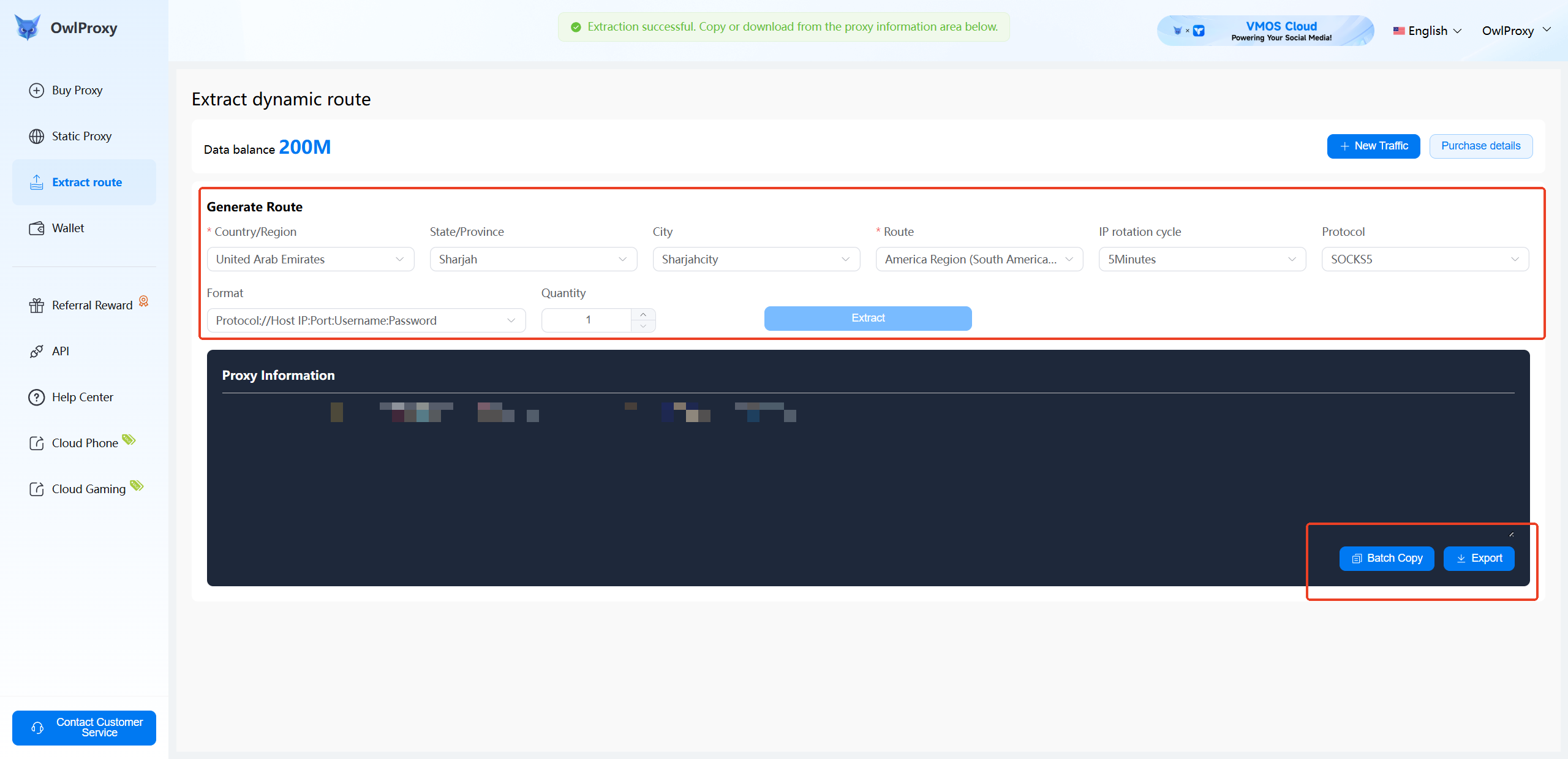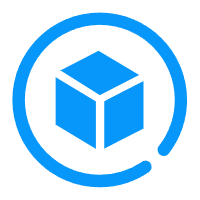Sign Up Bonus
How to Register and Log In
You can register by visiting the OwlProxy official website and clicking on the Free Web Version, or by downloading the Android App.
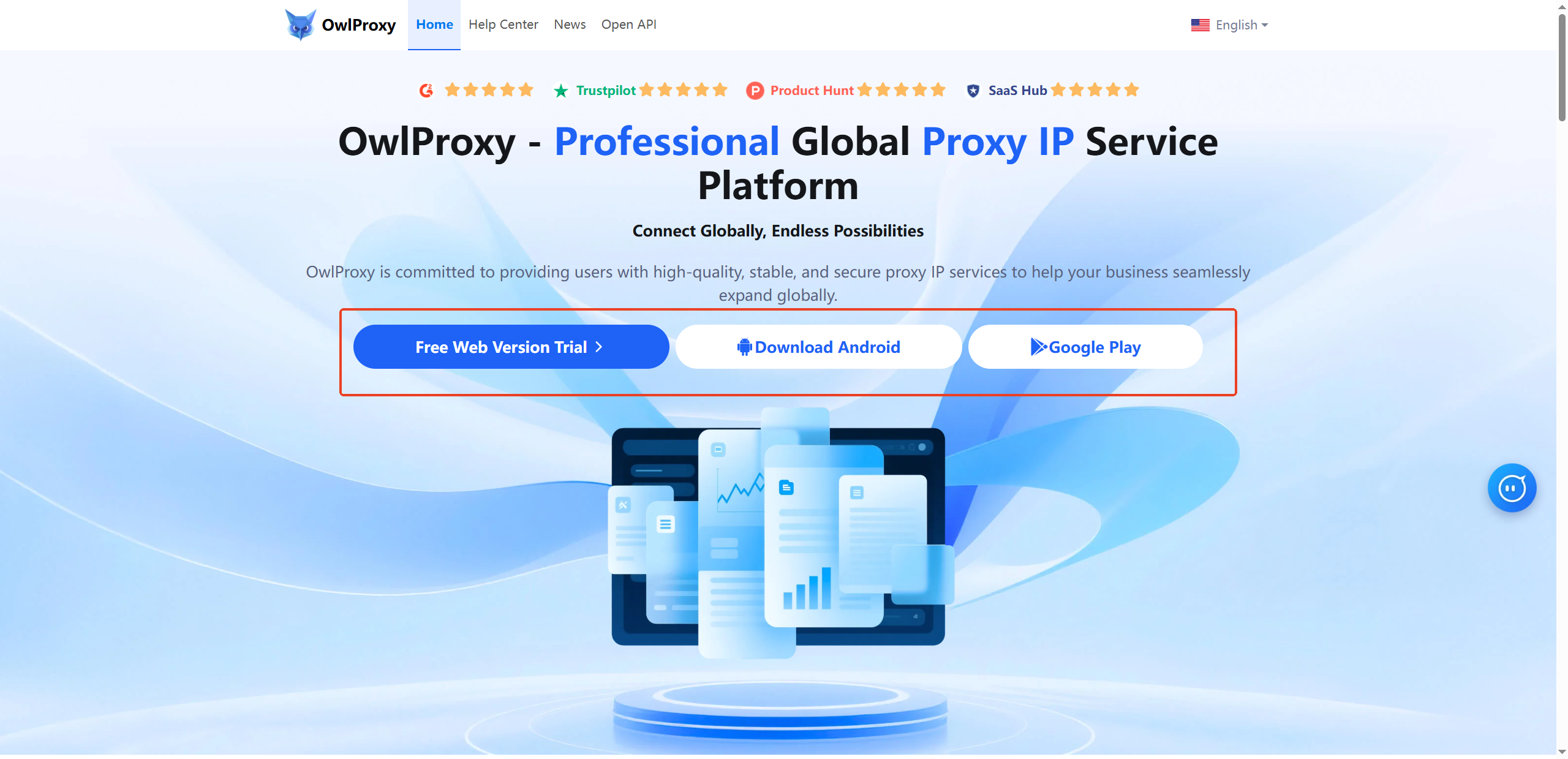
Click Free Sign Up and register using your email verification code.
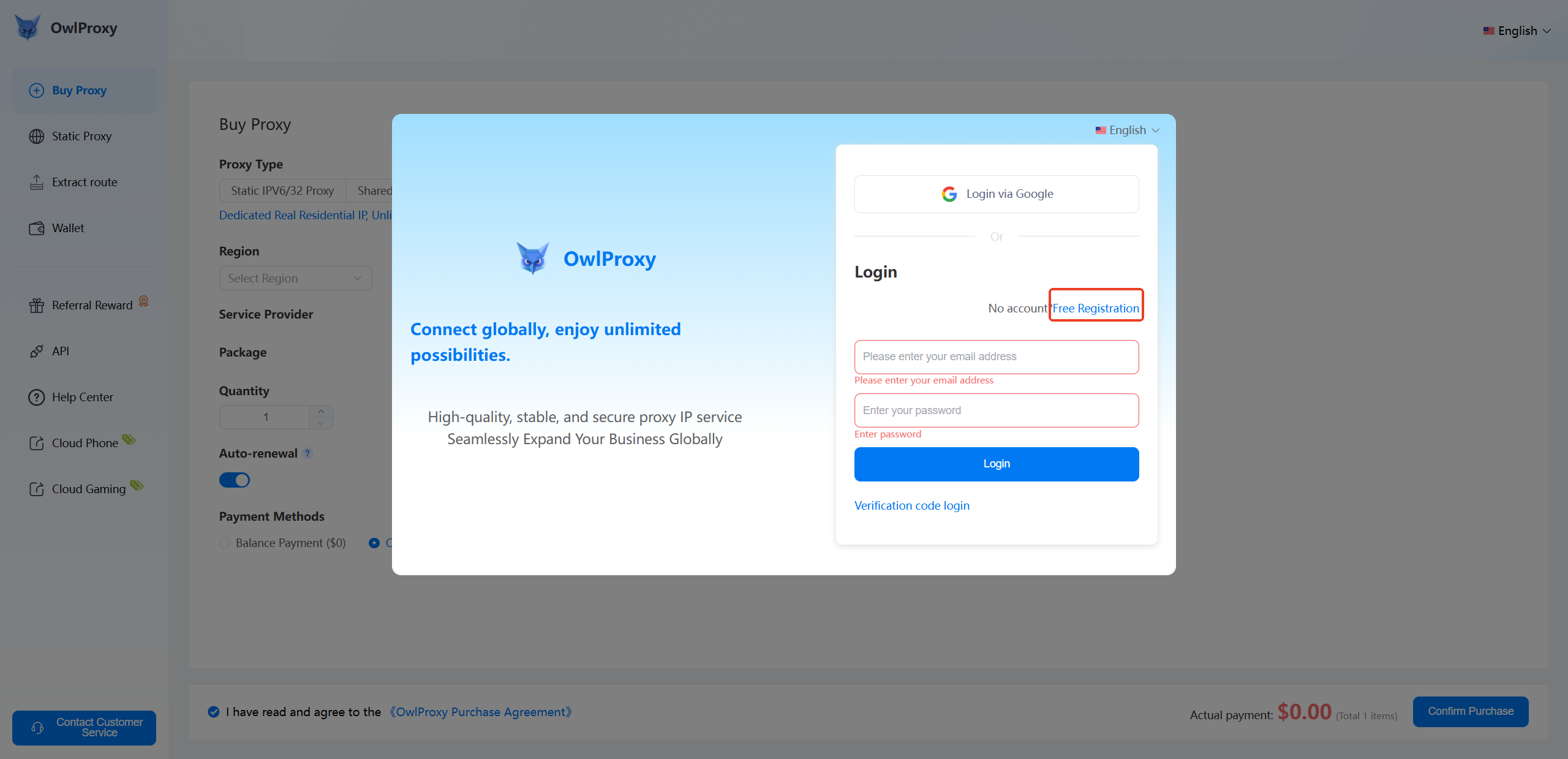
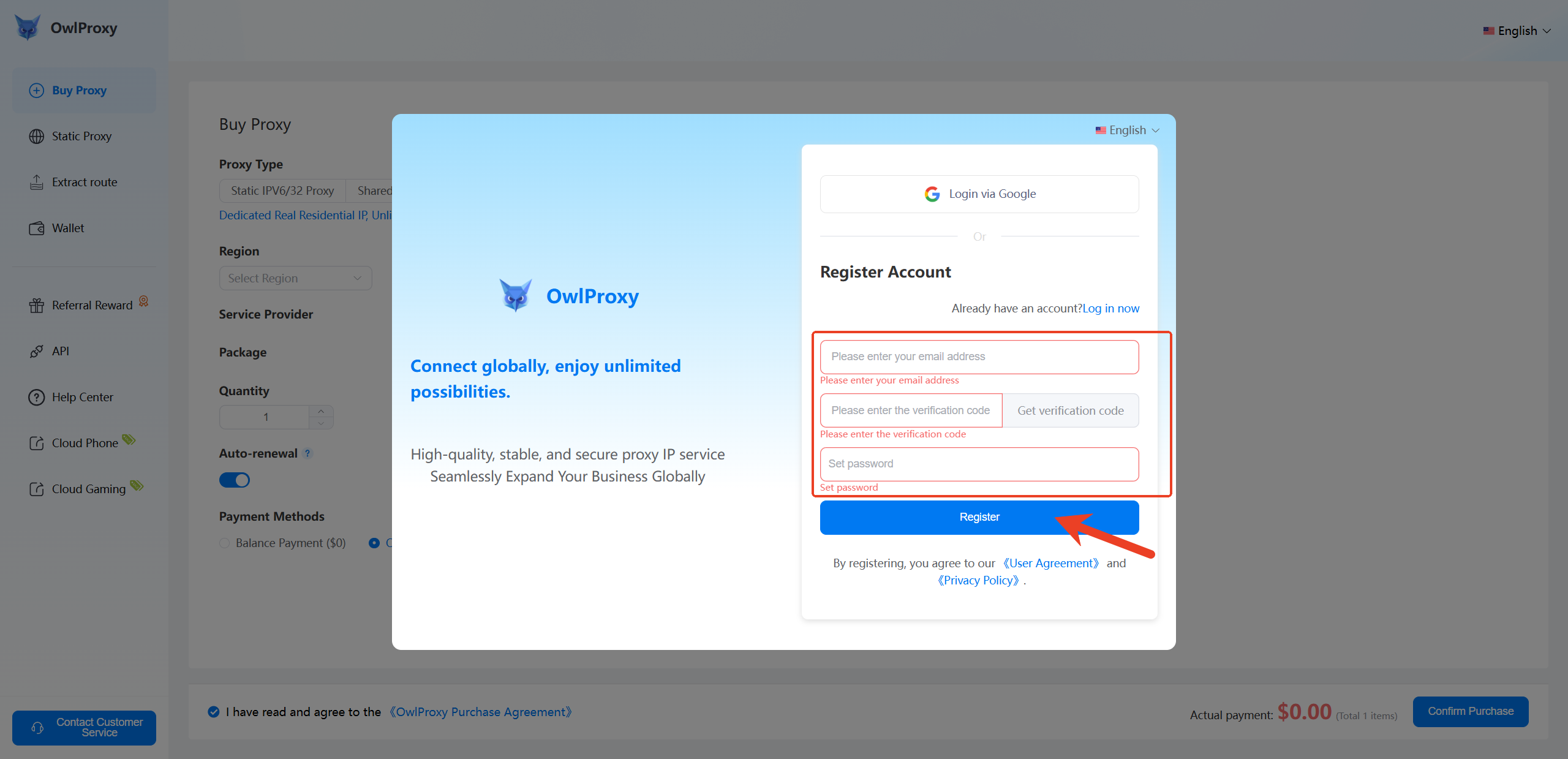
Alternatively, you can use Google One-Click Login to register and log in instantly.
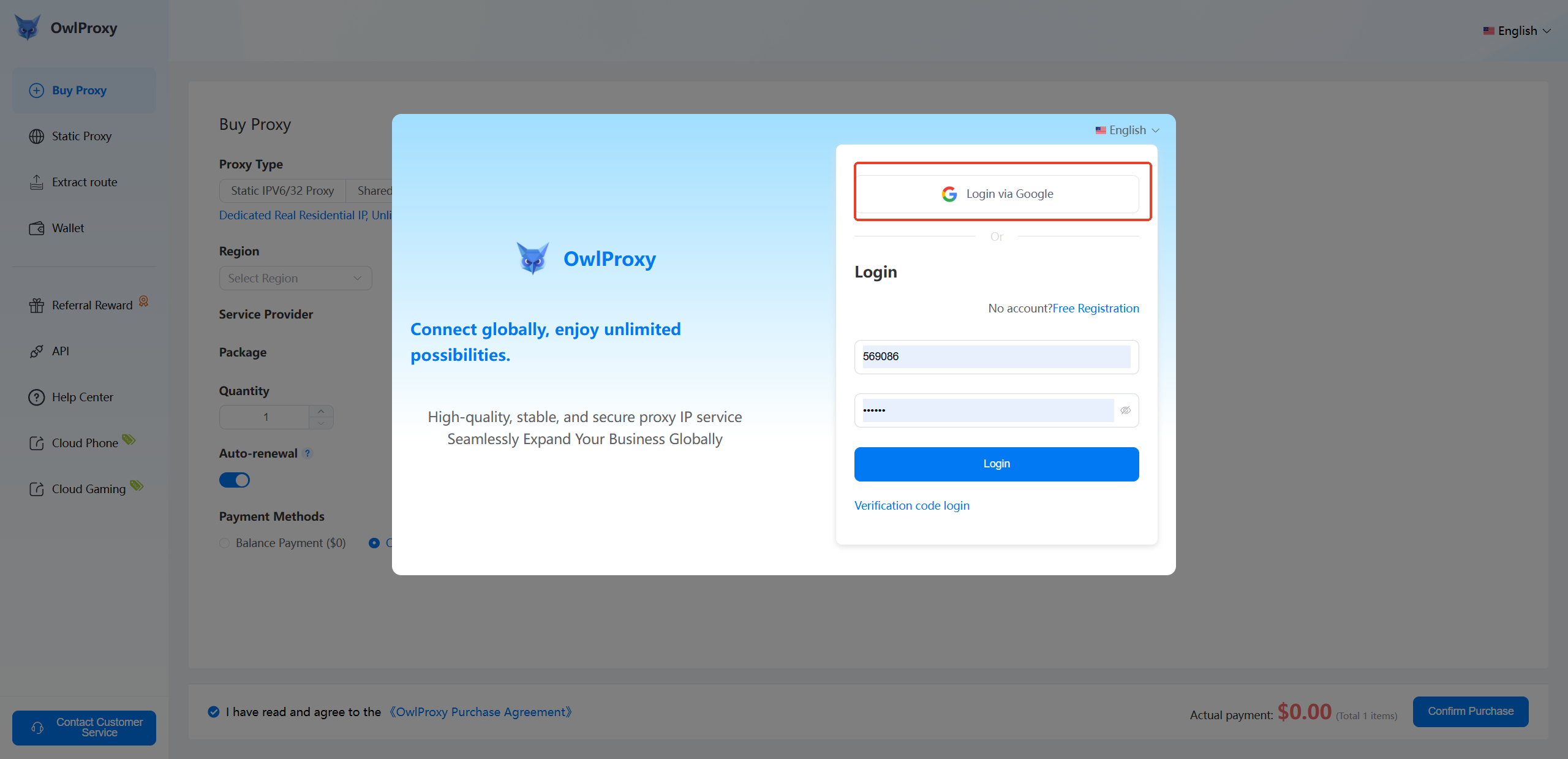
How to Claim Free Data?
After registering and logging in as a new user, you will see a New User Traffic Pack.
Click Claim for Free, and 200MB of traffic will be immediately added to your account.
You can check it under the Extract Lines section.
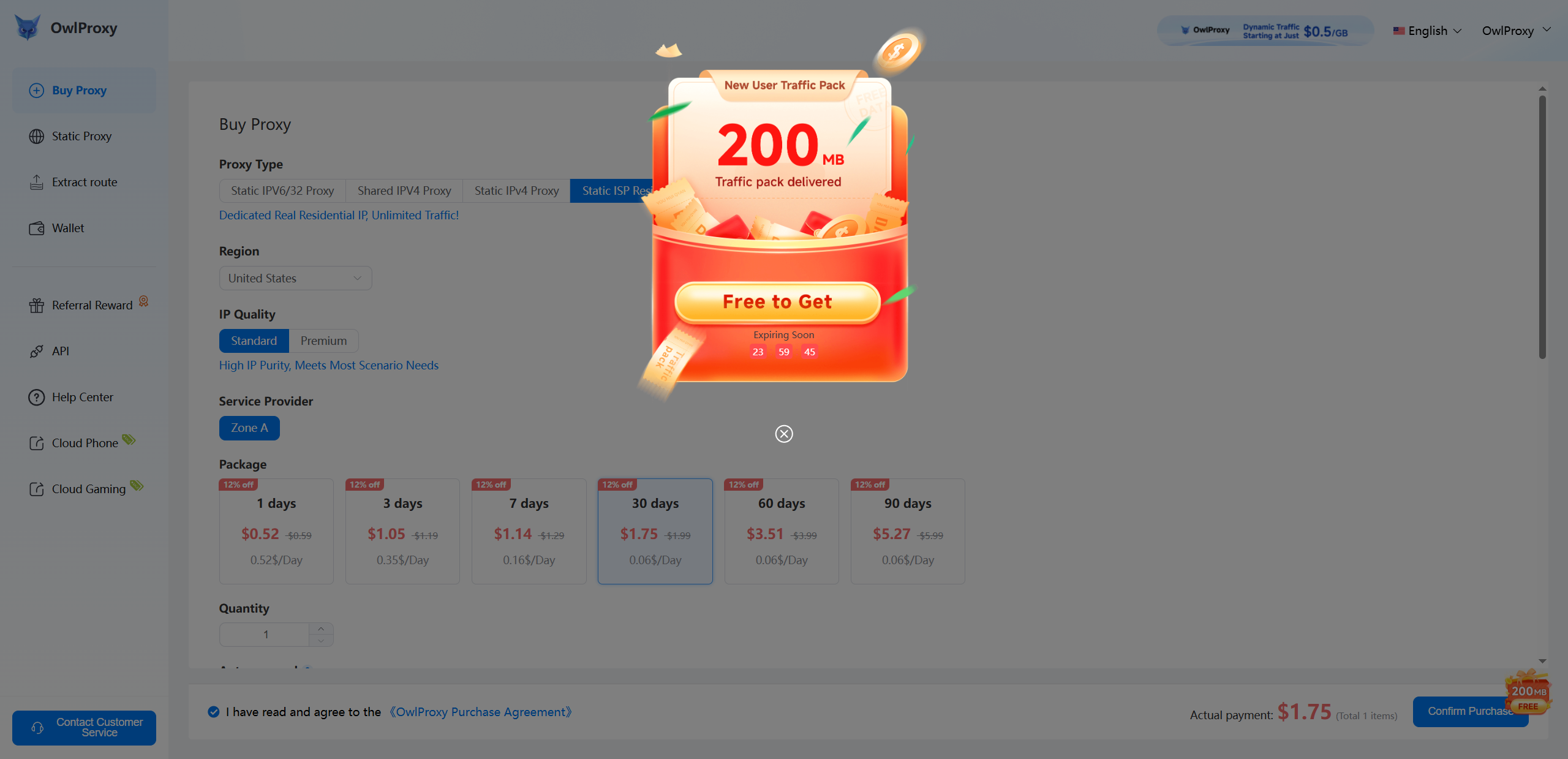
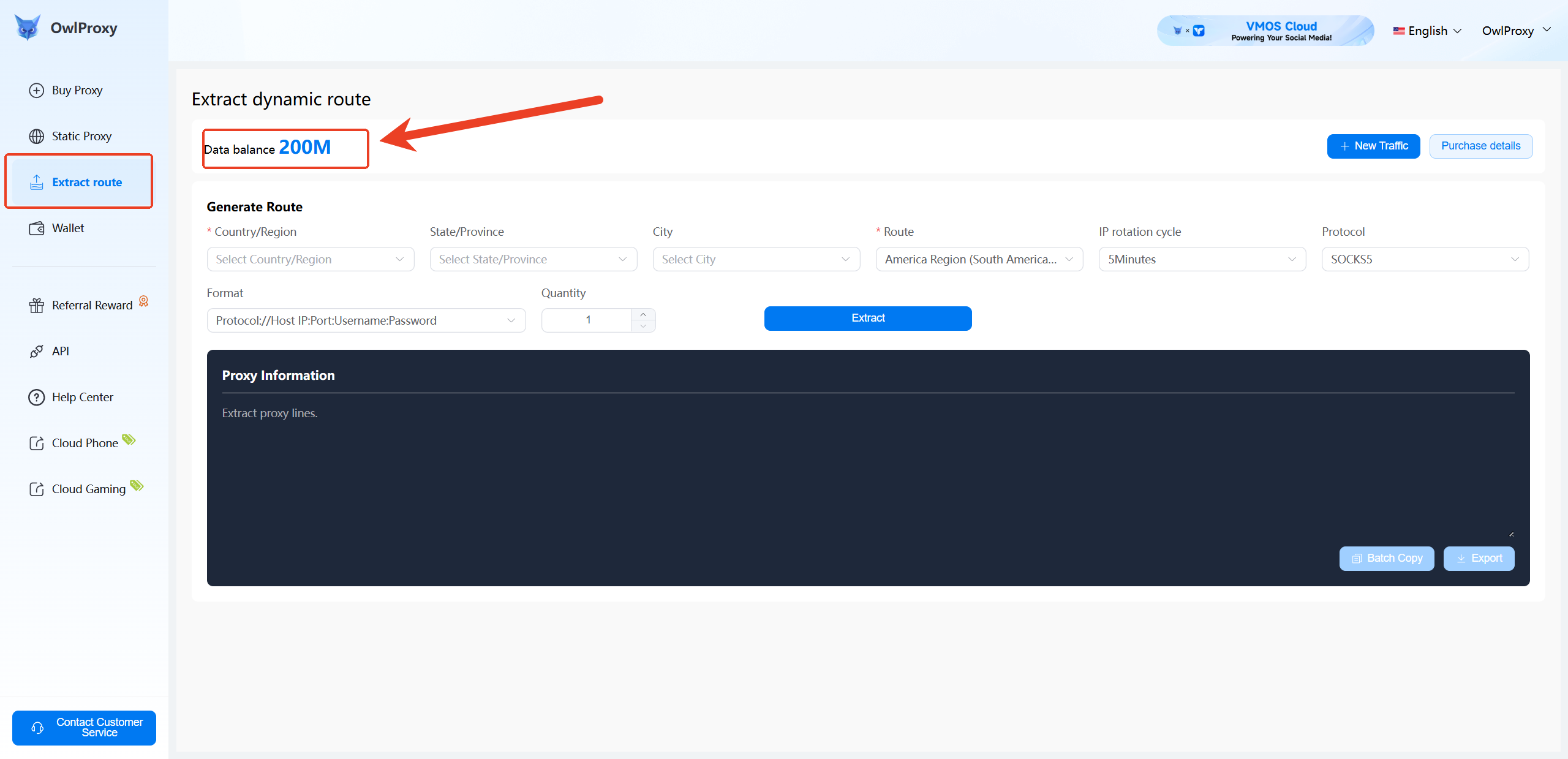
How to Use the Free Traffic?
Go to the Extract Lines section and fill in the proxy line information you need.
Once completed, click Extract.
You will then see the proxy information, where you can click Copy or Export to use it with your preferred connection tool.