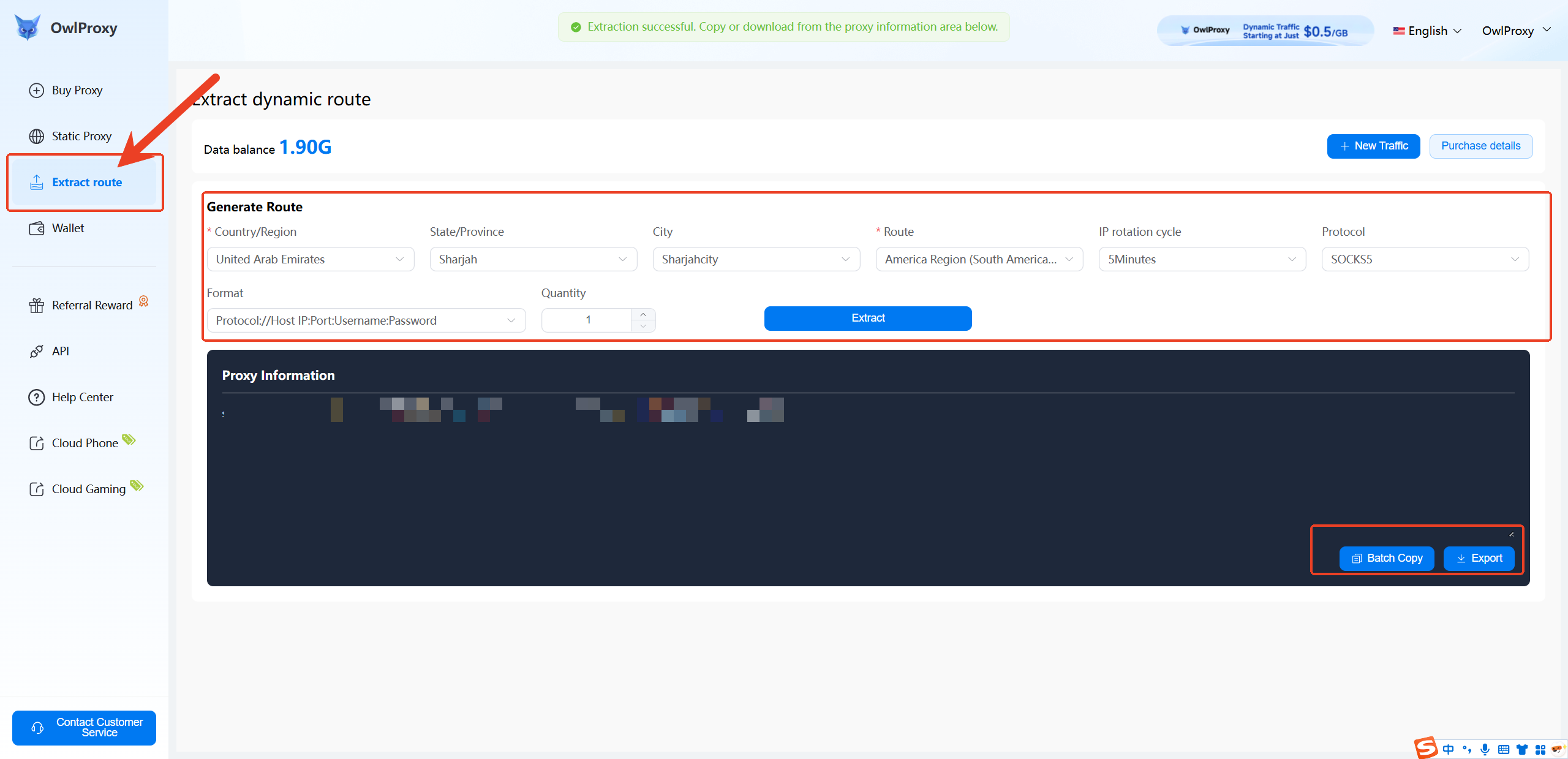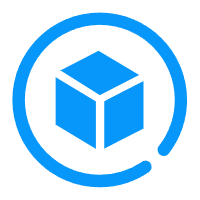Where can I get dynamic proxies?
Go to the User Center and click Get Proxy.
On Android:
Configure your desired proxy settings and select "Add to Proxy List" as the extraction method, then click Save.
Your proxy information will appear in the Connection List. Tap it to connect.
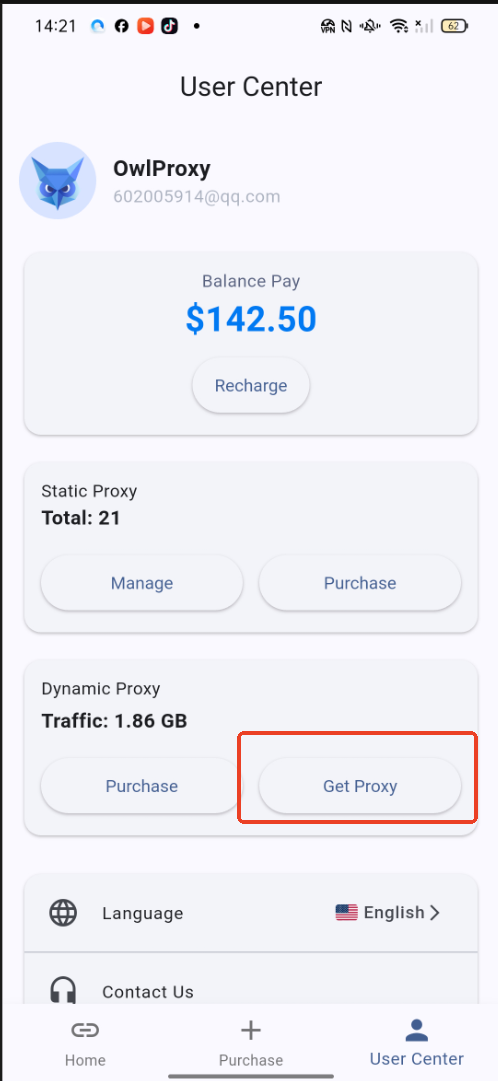
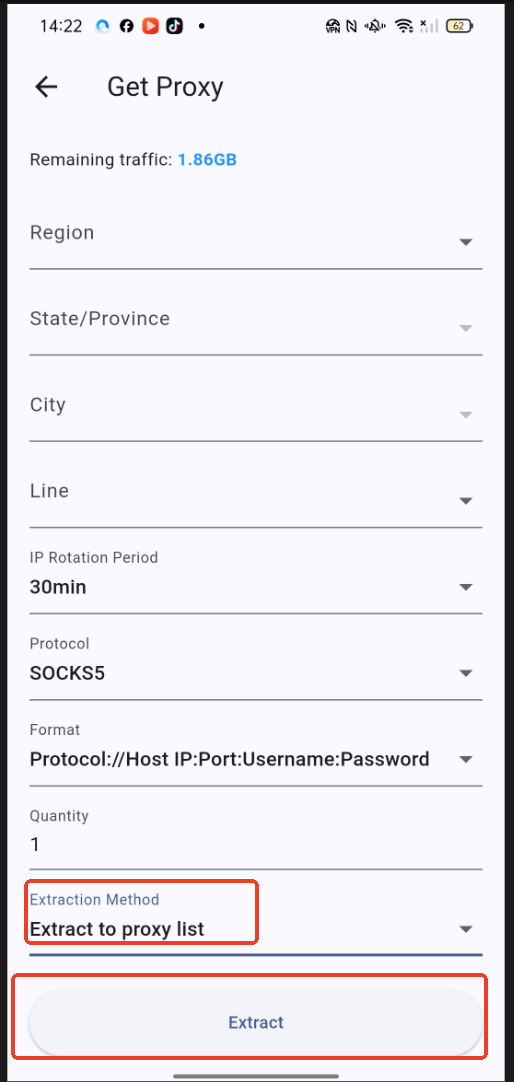
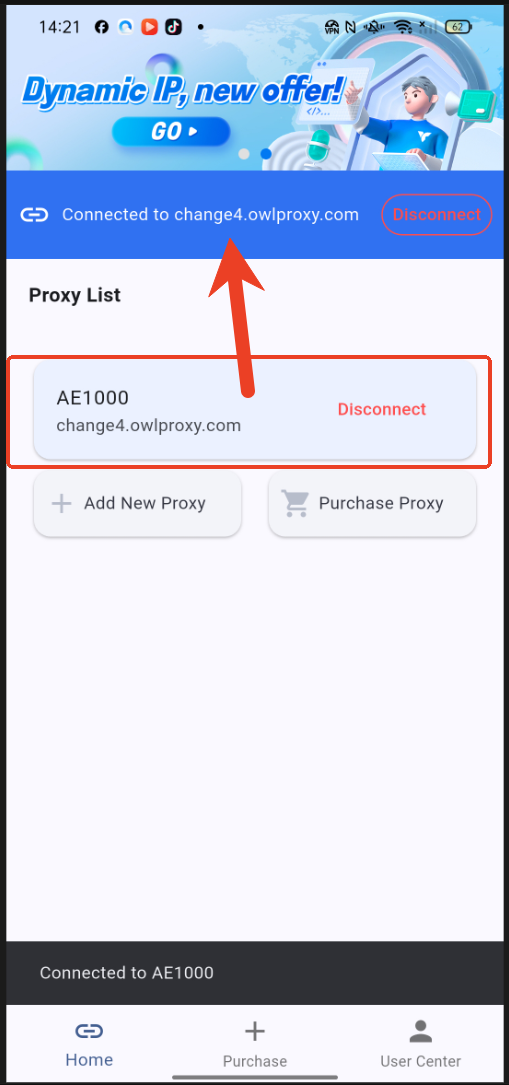
On the Web:
Switch to the Extract Lines panel
Select your desired line configuration
Click Extract, then choose "Extract Here" and copy the proxy information